Software
If you are already using iClicker version 7, simply update your software by opening iClicker>Help>Check for Updates. Tutorial here.
If you are not using iClicker version 7 yet, simply download iClicker for your platform by clicking on an icon below.
NOTE: After downloading the software to your computer, create a new course in iClicker and sync your iClicker roster with Canvas on your computer desktop before moving your iClicker application folder to a thumb drive.
Mac Users:
Please visit https://www.iclicker.com/downloads/iclicker-classic Links to an external site. to download the Mac version of iClicker Classic. If you would like to integrate iClicker with Canvas (recommended), once you've downloaded the iClicker you'll need to download the LMS_Wizard.xml Download LMS_Wizard.xml file and move it into the Resources folder. For a video of these steps, visit the Youtube link below.
https://www.youtube.com/watch?v=kDXAo4sPayg.j
Links to an external site.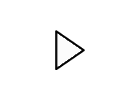
Contact clickers@utlists.utexas.edu if you have any questions.